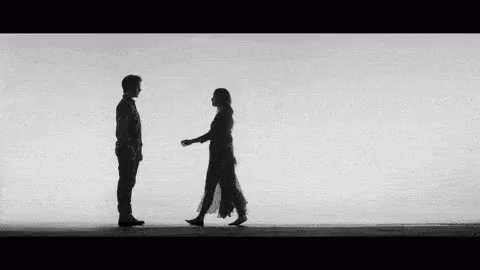shoot 6
plans for shoot
for this shoot, i plan to create an animated GIF. this involves taking multiple photos at different stages of movement and compiling them into one file where they're played consecutively. i aim to have around 6-8 frames. for this i could try some different narratives, including one person reaching to touch the other person on the shoulder, but the person becomes a shadow and the disappears. this is the main one i am focusing on but i may experiment with other ideas.
for this shoot, i will need a tripod, camera, studio lights including a soft box, and two people to be the models.
research influence
my influence for this shoot was a GIF that i had found earlier in the year that i found interesting. it is from a website called tenor.com, however i was unable to find the original artist as there was no web link to the original site.
this GIF shows the silhouette of a woman who is walking towards a man, and then reaching out to embrace him. when she is about to touch him, he disappears into what looks like smoke, and she falls slightly forward through where he was originally standing.
contact sheets











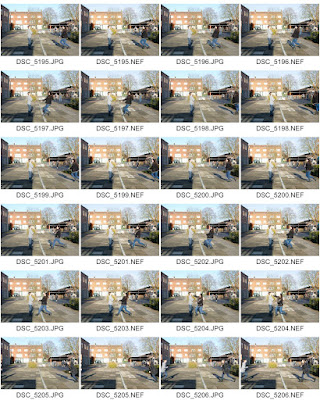

i chose this photo because I like the expression on Joes's face. he looks contemplative and slightly melancholy which goes with the theme of this shoot, as the narrative is supposed to be dramatic.


i chose this photos because it is completely out of focus. this was probably because of the movement of the people in the frame as they are both walking towards the centre of the screen.

editing my photos
when editing these photos, i changed them all in the same way, which theoretically meant they would fit together better and make the GIF seem less jumpy. i converted the images to black and white, then adjusted the contrast to make the subjects look more like silhouettes.
i then used the magic wand tool to select the area of the image that showed the edge of the screen, and then used the spot healing tool to blend it into the white background/screen. i then used the timeline feature in Photoshop to line up the frames of the GIF. using the tool, i could adjust the frame rate.

final outcome

Evaluation
overall, this shoot went well as i was able to create a GIF successfully. however if i were to change this shoot, I'd change the narrative to something that is more linked to shadows as, in this shoot, they are not as obvious. id also change the amount of frames in the GIF, as the one from this shoot looks jumpy and not as smooth as i would have liked. this shoot was useful though, as i now know how to make a GIF, and will use the technique again in my next shoot.
Progression
to progress, i am going to continue with using the GIF technique. id like to create another GIF with more frames, which should make the movement smoother. id also like experiment with different narratives with a similar emotive theme. next shoot, id like to create a fight scene between two people.
i am going to experiment with the background/setting i use for this shoot, i could use the studio or try and take some photos outside. if i use the studio, i am going to use the black background. this could affect the tone of the GIF and make it more dramatic.
for this shoot, i plan to create an animated GIF. this involves taking multiple photos at different stages of movement and compiling them into one file where they're played consecutively. i aim to have around 6-8 frames. for this i could try some different narratives, including one person reaching to touch the other person on the shoulder, but the person becomes a shadow and the disappears. this is the main one i am focusing on but i may experiment with other ideas.
for this shoot, i will need a tripod, camera, studio lights including a soft box, and two people to be the models.
research influence
my influence for this shoot was a GIF that i had found earlier in the year that i found interesting. it is from a website called tenor.com, however i was unable to find the original artist as there was no web link to the original site.
this GIF shows the silhouette of a woman who is walking towards a man, and then reaching out to embrace him. when she is about to touch him, he disappears into what looks like smoke, and she falls slightly forward through where he was originally standing.
contact sheets











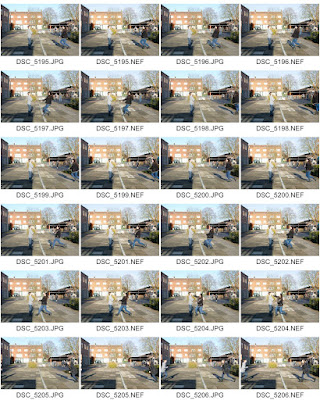

best images
i chose this photo because I like the expression on Joes's face. he looks contemplative and slightly melancholy which goes with the theme of this shoot, as the narrative is supposed to be dramatic.

images that require improvement

i chose this photos because it is completely out of focus. this was probably because of the movement of the people in the frame as they are both walking towards the centre of the screen.

editing my photos
when editing these photos, i changed them all in the same way, which theoretically meant they would fit together better and make the GIF seem less jumpy. i converted the images to black and white, then adjusted the contrast to make the subjects look more like silhouettes.
i then used the magic wand tool to select the area of the image that showed the edge of the screen, and then used the spot healing tool to blend it into the white background/screen. i then used the timeline feature in Photoshop to line up the frames of the GIF. using the tool, i could adjust the frame rate.

final outcome

Evaluation
overall, this shoot went well as i was able to create a GIF successfully. however if i were to change this shoot, I'd change the narrative to something that is more linked to shadows as, in this shoot, they are not as obvious. id also change the amount of frames in the GIF, as the one from this shoot looks jumpy and not as smooth as i would have liked. this shoot was useful though, as i now know how to make a GIF, and will use the technique again in my next shoot.
Progression
to progress, i am going to continue with using the GIF technique. id like to create another GIF with more frames, which should make the movement smoother. id also like experiment with different narratives with a similar emotive theme. next shoot, id like to create a fight scene between two people.
i am going to experiment with the background/setting i use for this shoot, i could use the studio or try and take some photos outside. if i use the studio, i am going to use the black background. this could affect the tone of the GIF and make it more dramatic.